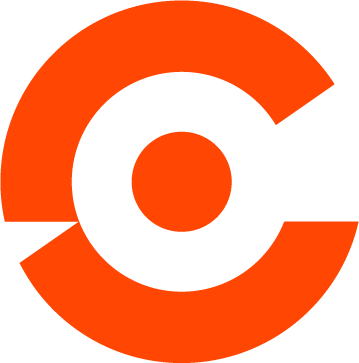c-entron - Early access v2.0.2503.105
The early access version can be downloaded via our c-ftpcan be downloaded. The official release will then be made available as usual via River and c-ftp.
The following adjustments were made in this version:
New
Settings/Order picking - Variable @PartComI3D
In the Picking module is now the Variable "@TeilKomI3D" available for reports, so that they can specifically access the selected partial picking record.
In addition, there are global settings (under Logistics - General - General) the new option for Serial Number Notification for items not subject to SNif it is activated, a query appears during picking asking whether open serial numbers should be used—if serial number entry is permitted for all items (Sales -> Documents -> General).
Serial numbers/address master - new "Returns" function
With the Return of goods serial numbers can be quickly and easily recorded or scanned to post them back to the warehouse.
Prerequisite:
The serial number must currently be either in a Delivery note or a Invoice be recorded.
Supremo – Create Supremo API token was revised again
Excerpt from it..
Starting with c-entron version 2.0.2502.x, the complete Supremo API token must be used. This means that the tokens copied from Supremo for each user in the personal settings under "APIs -> Supremo" in the field "token" must be stored. There is no longer a global setting.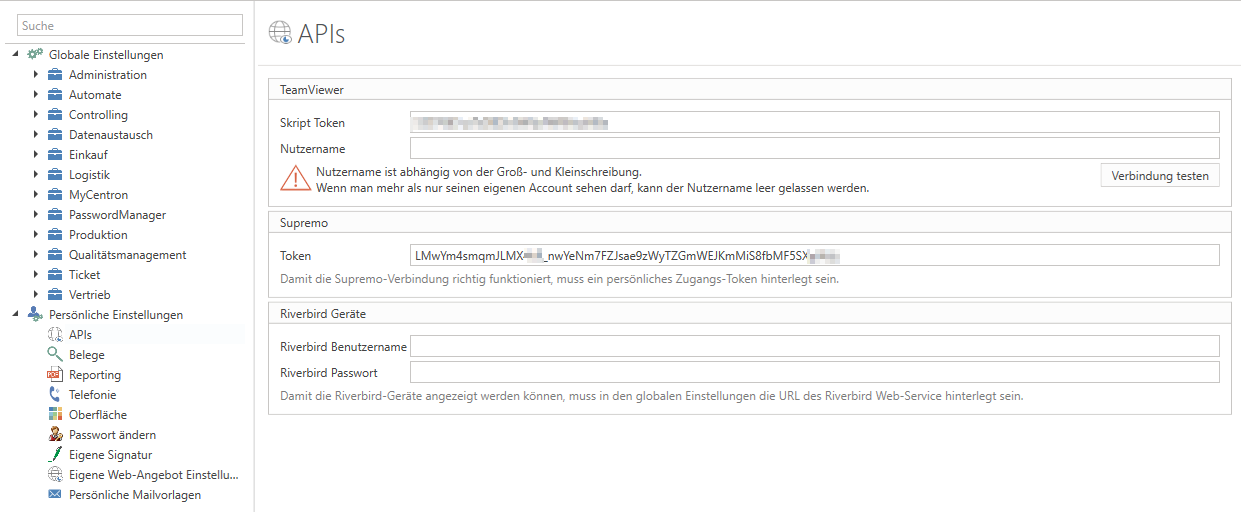
Improvements
Settings for EGIS
In the global settings under "Sales → Documents → General," the new setting "Query live/online prices" has been added to the "Item search" section for EGIS, alongside the "Global shopping carts" option.
Check live/online prices: If this function is activated, current online prices will be retrieved. Please note that this may result in longer loading times.
Global shopping cart: If this option is enabled, all shopping carts in the EGIS portal are transferred as global shopping carts. If it is disabled, the transferred shopping carts are only visible to the respective user.
Fixed bugs
Article import
The ALLNET article import for the price list via FTP is correct. The display in "File contents" has been corrected.
Item management
The recalculation of item prices in the product group module now uses the correct percentage values stored in the respective product group/subgroup.
In the calculation, the purchase price (PP) is adjusted using the defined percentages (SP1% to SP4%) in order to correctly determine the corresponding sales prices (SP1 to SP4):
EK × (VK1% to VK4%) = VK1 to VK4.
Documentation
When clicking on "Create new" in the "Picking" tab of a new, unsaved order to create a partial picking record, the correct message now appears: "Please save the order first before creating a partial picking record."
Accounting export
The Abacus export has been improved so that split entries for the same financial accounting account (CreditAccount) with different cost centers (CreditCostCentre1 field) are now processed correctly.
Checklists
Script 11064 could not be imported because the table to be modified does not exist. The script has been modified so that the table is no longer modified.
EDI
In the global settings under "Sales - Documents - General," the new setting "Query live/online prices" has been added to the "Item search" section for EGIS, alongside the "Global shopping carts" option.
Check live/online prices: If this function is activated, current online prices will be retrieved. Please note that this may result in longer loading times.
Global shopping cart: If this option is enabled, all shopping carts in the EGIS portal are transferred as global shopping carts. If it is disabled, the transferred shopping carts are only visible to the respective user.The correct user is now recorded in the EDI Response and EDI Invoice logs when the response is retrieved automatically.
Settings
In the global settings under Ticket - Billing - General, an error has been fixed that could cause an error message when pressing the scroll button multiple times in the window with the available variables.
A bug has been fixed in the personal settings that caused the "Save" button to remain disabled—even for other settings—when "Change password" was called up without entering a new password.
Help desk
The error message "Status update – Unable to cast Object of type 'Message' to type 'Attachment'," which occurred when forwarding a ticket if attachments were added to the email, has been identified and fixed. In addition, attachments added later are now automatically saved under Documents for the email and are also visible in the preview.
Campaign/mailing
It is now possible to edit the "A" and "K" checkboxes under "Participating employees" in the campaign, and the changes will be saved correctly.
The filter function for E and M in the campaign has been corrected and now works as intended.
Order picking
When printing picking slips, picking lists, orders, or goods receipt labels, the error message "NullReferenceException: Object reference not set to an instance of an object" could occur. In such cases, printing was only possible by right-clicking and manually selecting the report. This issue has now been resolved.
If you click on "Create delivery note" in the "Picking" module while a picking record is selected in the open "Partial picking" tab, the delivery note created will only contain the picked items from the selected picking record and no longer all the picked items from the entire order.
The message "Timeout expired. The timeout period elapsed prior to completion of the operation or the server is not responding," which could occur when sending a picking order to Logistics, has been fixed.
When clicking on an order with parts lists that have unusual indents (parts list in parts list and the outer one has been deleted), there are now no more errors in the picking module. If there are several parts lists in an order, the item numbers are now displayed correctly at the bottom of the item overview.
Supplier documentation
When printing orders, the error message "NullReferenceException: Object reference not set to an instance of an object" may have appeared. In such cases, printing was only possible by right-clicking and manually selecting the report. This issue has now been resolved.
If the "Direct delivery" option is activated in the "Document details" tab of the order, the delivery address is now correctly transferred to the order.
Reminder/OPOS
A new feature has been added to the "Settings" section of the "Reminders" module. You can now choose between two options: Either global attachments or attachments from the template are sent together with the email – provided that such attachments are available, otherwise the options are grayed out. In addition, the attachments are now also displayed in the preview under the "Attachments" tab next to the report documents.
My day
A faulty filter that filtered out all Supremo sessions has been fixed, so that these now appear in MyDay – provided that the user has stored their personal token.
Starting with c-entron version 2.0.2502.x, the complete Supremo API token must be used. This means that the token copied from Supremo must be stored for each user in the personal settings under "APIs -> Supremo" in the "Token" field. There is no longer a global setting.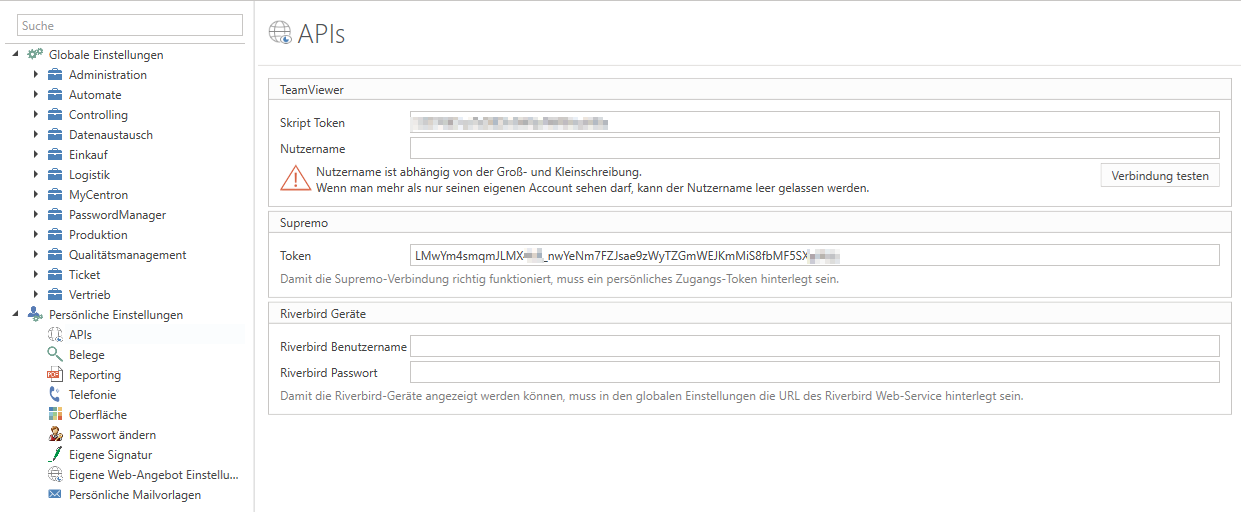
MSP Collector
In MPS Collector, double-clicking on a found MSP article led to a NullReferenceException ("Object reference not set to an instance of an object. - MspCollectorArticleReferencesAppViewModel") because no import had yet taken place and no data was available. The problem has been fixed.
Rights management
If the 'Edit group' menu item was selected in the rights management for a group, the message 'Value cannot be null. (Parameter: source)' could appear if no default branch was specified or branch management was deactivated. This problem has now been fixed.
Reports
In certain configurations of the selected profile, changes to additional fields in a contract were not recognized correctly and therefore not saved—this issue has now been resolved.
Contract settlement
Contract management
ZUGFeRD/XRechnung
The issue where a ZUGFeRD file was only generated correctly if the payment terms of the invoice had the "Accounting export" option enabled has been fixed.