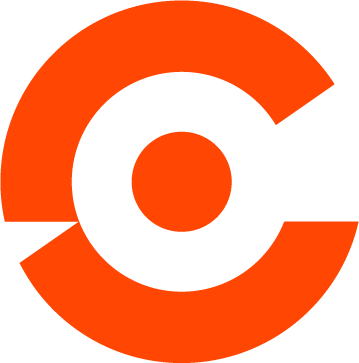iSuite Release v2.2501.3 - English
(Required Android version: 14.0 or higher)
(Required iOS version: 14.0 or higher. Compatible with iPhone, iPad, and iPod touch.)
Once uploaded, it can be found at iSuite apps on Google Play and iSuite in the App Store be downloaded.
The following adjustments were made in this version:
Improvements
"Tickets" section
In iSuite, the assigned address of the contact person is now displayed in the ticket.
The employee list is now sorted alphabetically.
Fixed bugs
"Stopwatches" section
Stopwatch entries that are deleted directly no longer generate an entry in the history.
"Tickets" section
Closing emails are now sent in the correct plain text format. Thanks to UI optimization, external and internal email addresses can now be searched, selected, or entered manually when closing tickets.
In the ticket, under the gear icon → Show documents → Gear icon → Upload icon → Attach file, the option "Select file" is now available in addition to "Take picture" and "Select picture."
The contact person can be changed in the ticket later, and the ticket address now corresponds to the address of the contact person.
You can also specify whether the stopwatch comment is saved in the description or in the Internal Note field (note: if this option is enabled, the comment is saved in the Internal Note).It is no longer possible to save changes to ticket times if they have already been transferred to an invoice.
The iSuite no longer crashes when adding an arrival/departure to a ticket time. In addition, a time can only be saved in the ticket if an arrival and departure have actually been recorded for the selected time type with mandatory entry for arrival/departure.
In iSuite, it is now possible to record times for other employees and to record or change the associated items according to the selected employee.
A scroll function has been added to the customer information that appears when opening a ticket so that all information is now readable.
Deactivated time and ticket types are no longer displayed unless they were selected before deactivation.
If the email address of a contact person in the ticket is changed, the current address is now automatically used for sending emails.
A button has been added to the signature field block and document preview that allows you to jump back directly.
Only the current versions of documents are now displayed by default. However, a filter can be used to display all versions.
Material entry during ticket time has been optimized by displaying the material list in blocks of 10, which makes opening the material dialog/window more stable and efficient.
The problem "Error message -> Please select an item" when an item has already been selected has been revised again.
Times are now stored without milliseconds.
"Customers" section
It is now possible to create a ticket directly from the contact person page.
Only the current versions of documents are now displayed by default. However, a filter can be used to display all versions.
If the 'Only own customers' filter is activated in the 'Customers' area, only your own customers will be displayed automatically. If you deactivate the filter, all customers will be visible again.
In the "Customers" section, you can now scroll down under "Finances" to view the lower sections.