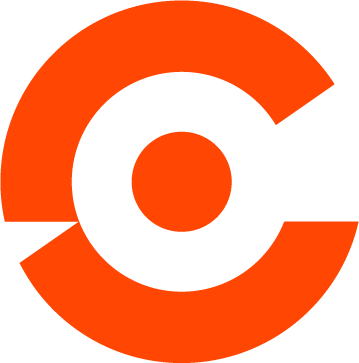Installation ServiceBoard (next) - English
(Available from release v1.0.2409.x)
To install the ServiceBoard, the corresponding Nexus MSI must be installed on a server. We recommend using a separate machine or installing it on the web service system.
Requirements
Licenses
The following licenses are required to install and use the c-entron ServiceBoard:
An active license for the c-entron ServiceBoard.
A license for the c-entron web service, as the ServiceBoard relies on its communication.
Settings
The installation and configuration requires the following system settings:
Access to the c-entron Nexus for managing the necessary ServiceBoard components.
Synchronization with the c-entron portal to ensure that the latest versions of the software components are downloaded.
Rights
The installation and configuration of ServiceBoard requires administrative rights on the server on which ServiceBoard is to be installed. In addition, administrators need rights to manage the web service and configure the API interfaces.
Installation of the c-entron ServiceBoard
Downloading and installing the c-entron Nexus
The first step in installing the new c-entron ServiceBoard is carried out via the c-entron Riversuite:
Navigate using the Package manager to the area export c-entron packages.
Select the Nexus package which is responsible for the administration and communication of the ServiceBoard.
If the ServiceBoard or Nexus is not up to date, synchronize the portal with the command Synchronize portalthis ensures that the latest software versions are displayed.
After successful synchronization:
Download the Nexus package and update the Web servicethis is important because the ServiceBoard communicates with the WebService and old versions are no longer compatible.
After downloading, install the Nexus package by running the provided MSI file.
Configuring the WebService
After installing Nexus and the web service:
Check whether access to the web service is working. This is essential, as the ServiceBoard cannot operate without a working connection to the web service.
Ensure that the server running the WebService has the IIS (Internet Information Service) is configured to use the SSL certificate. If no SSL certificate is available, it can be integrated manually.
Run Setup Wizard
After installation, the Setup Wizard called up on the same machine:
Enter the address in your browser http://localhost:8050 to start the setup wizard. If it does not open, you can add /setup-wizard to the end of your Nexus URL.
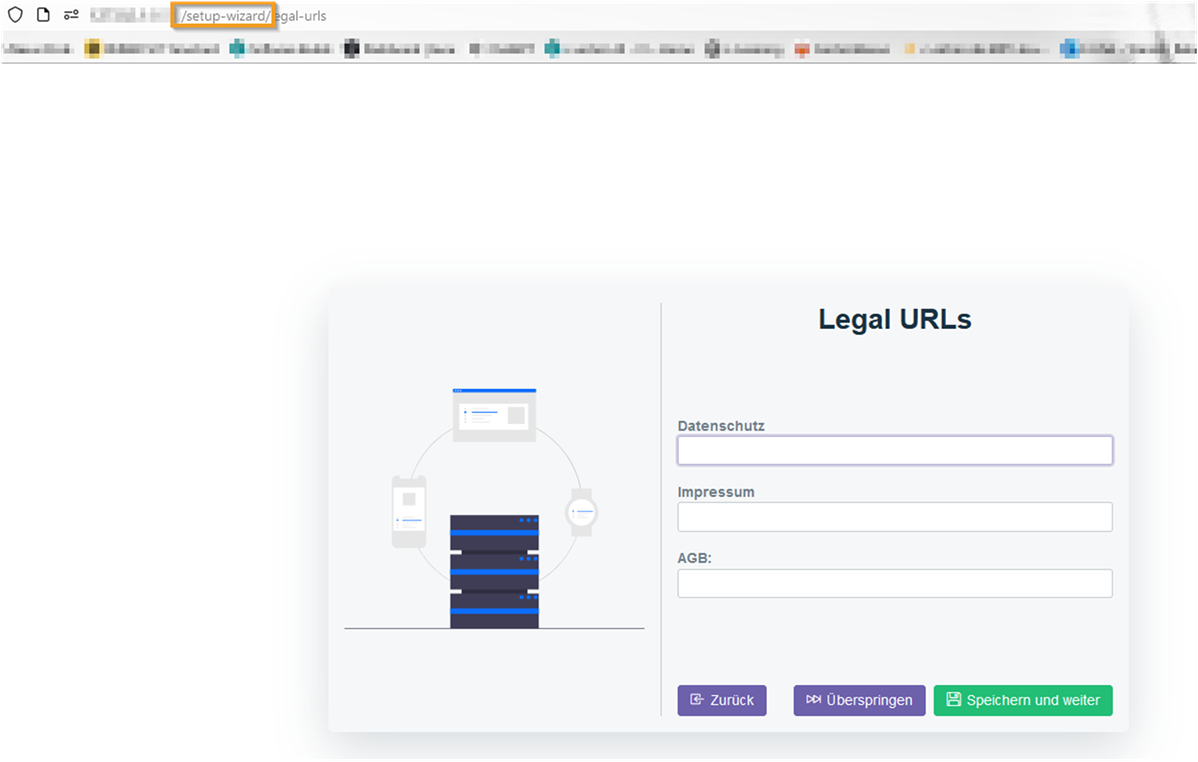
Enter the URL of your web service in the wizard (e.g. https://portal.my-genius-company.de/cws - not the demo URL).
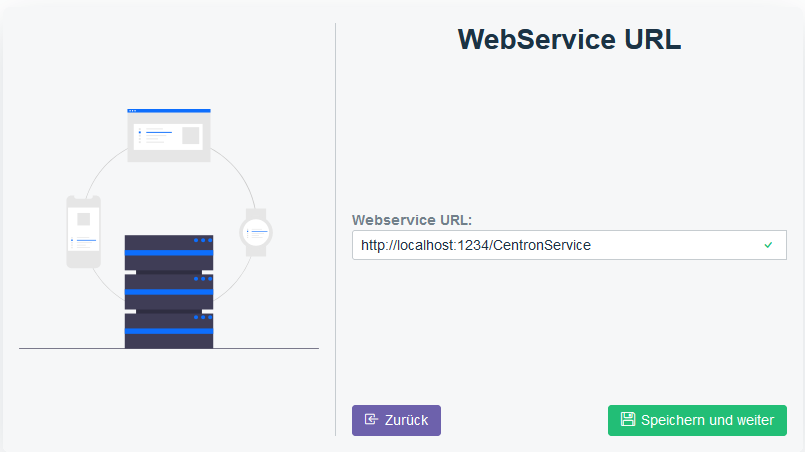
Store URLs for Legal notice, Terms and conditions and Data protectionwhich you can use from your website, for example, to ensure that all legal information is displayed correctly in ServiceBoard.
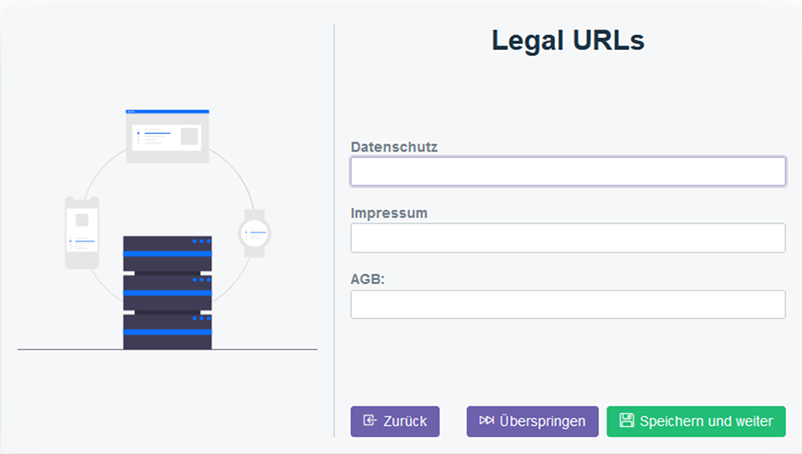
Note: If the Setup Wizard if it does not open, you can add /setup-wizard to the end of your Nexus URL, which should open it and allow you to store the URLs.