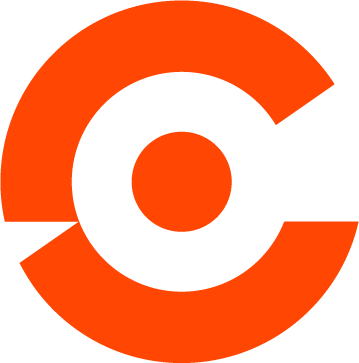Preview function in the ticket list
(available from release v1.0.2509.x)
The new preview function in the ticket list gives you a convenient way to view important ticket information quickly and efficiently—without having to open the ticket completely or leave your work context. This improvement makes your daily work easier, especially when you are processing multiple tickets or need information at a glance without wasting time constantly opening and closing tickets.
In the Ticket overview in the tab "Tickets" you now have the option to open an additional information view for specific areas of a ticket. This is displayed above the existing content without completely covering it or losing your current position in the ticket list.
63bcd499-277d-40ca-b297-d6ced601f17e-UnnamedWhen you click on a ticket in the ticket overview (except directly on the ticket name or ticket number), a Preview with the following information
a973edca-11cf-4ec1-b230-aac17e25a536-UnnamedThis feature allows you to directly most important details of the ticket to see how:
The detailed description of the ticket
The internal memo (if available)
The latest comments (max. 10)
One click on the small arrow expands these sections and displays all existing entries in chronological order.
If there are more than ten comments, this is indicated by a small info icon. A tooltip informs you that only the last ten comments are displayed.
986d7d6b-02b4-4082-a9d2-9a504d782ac4-UnnamedTo Close preview you can click on the "X" in the upper corner click on the drawer,
dd347109-2195-4594-8246-ccfbfad2cf5c-Unnamedwhich causes the drawer to slide out to the side again and returns you to the usual ticket list.
a6becefa-978b-4d14-9823-ccca2f9bde3d-Unnamed