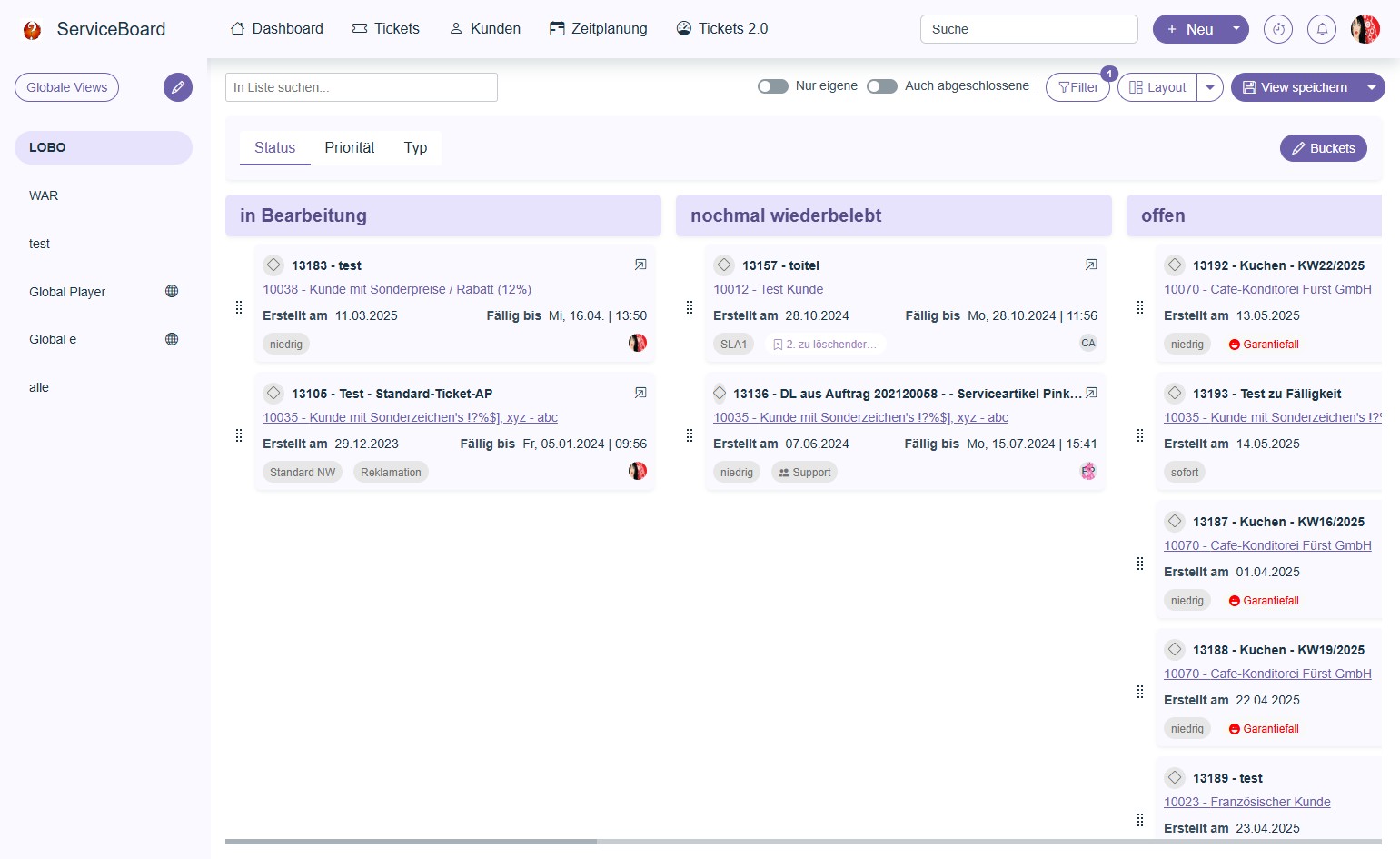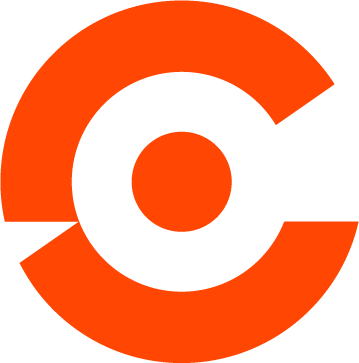Tickets 2.0 - Use Kanban view and customize the quick list according to individual needs
(Available from release v.1.0.2505.x)
In Ticket List 2.0, you can activate the Kanban view under "Layout."
Tickets are then displayed as cards according to status, type, and priority. Use the "Buckets" button to select which columns are visible. This allows you to customize the view to suit your needs. All settings can be saved permanently for more efficient ticket management.
Here's how to customize the Kanban view in Ticket List 2.0:
In Ticket List 2.0, under "Layout," click on the "Display as Kanban" option.
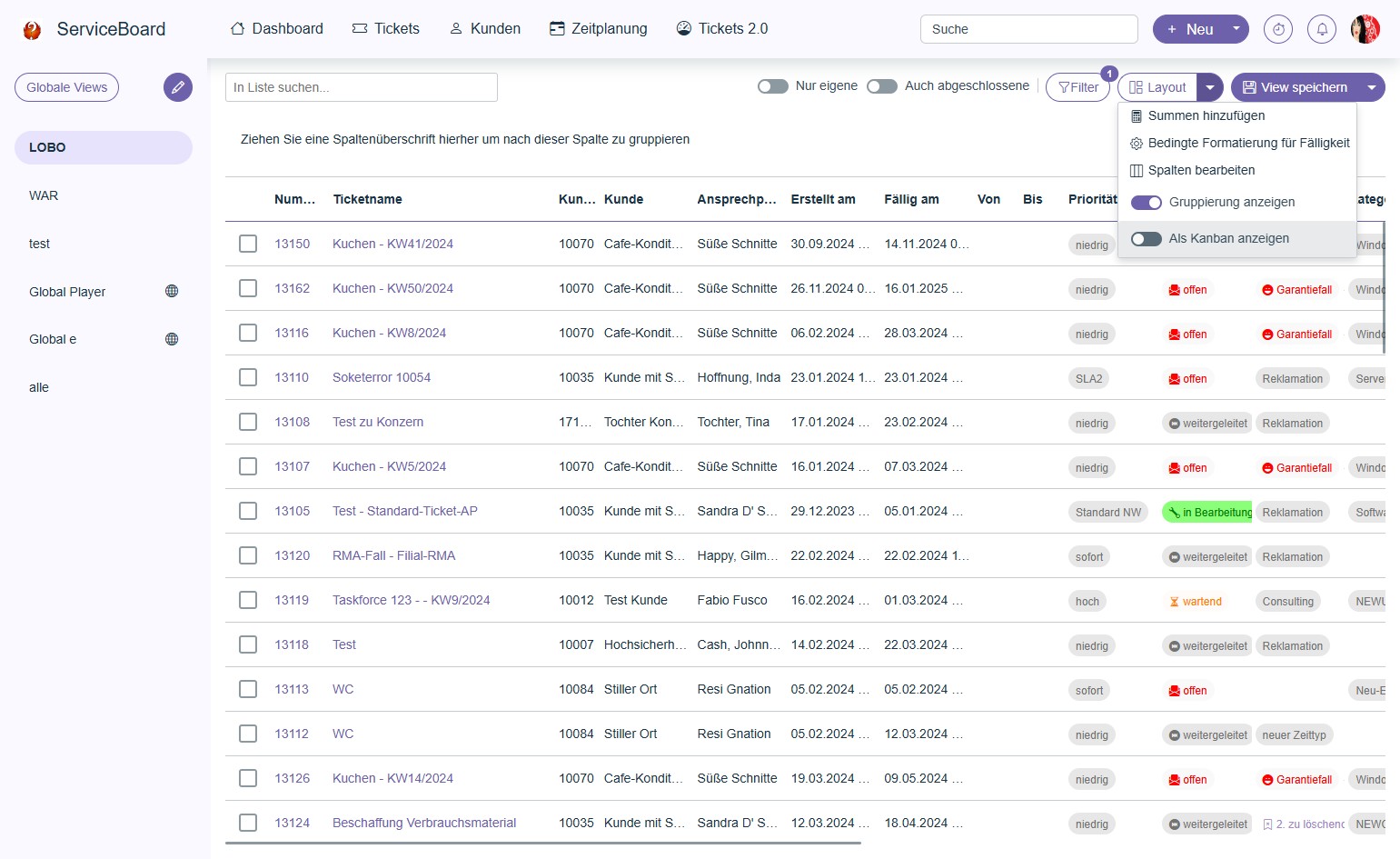
Your tickets will now be displayed in the Kanban view displayed – sorted by Status, Type and Priority.
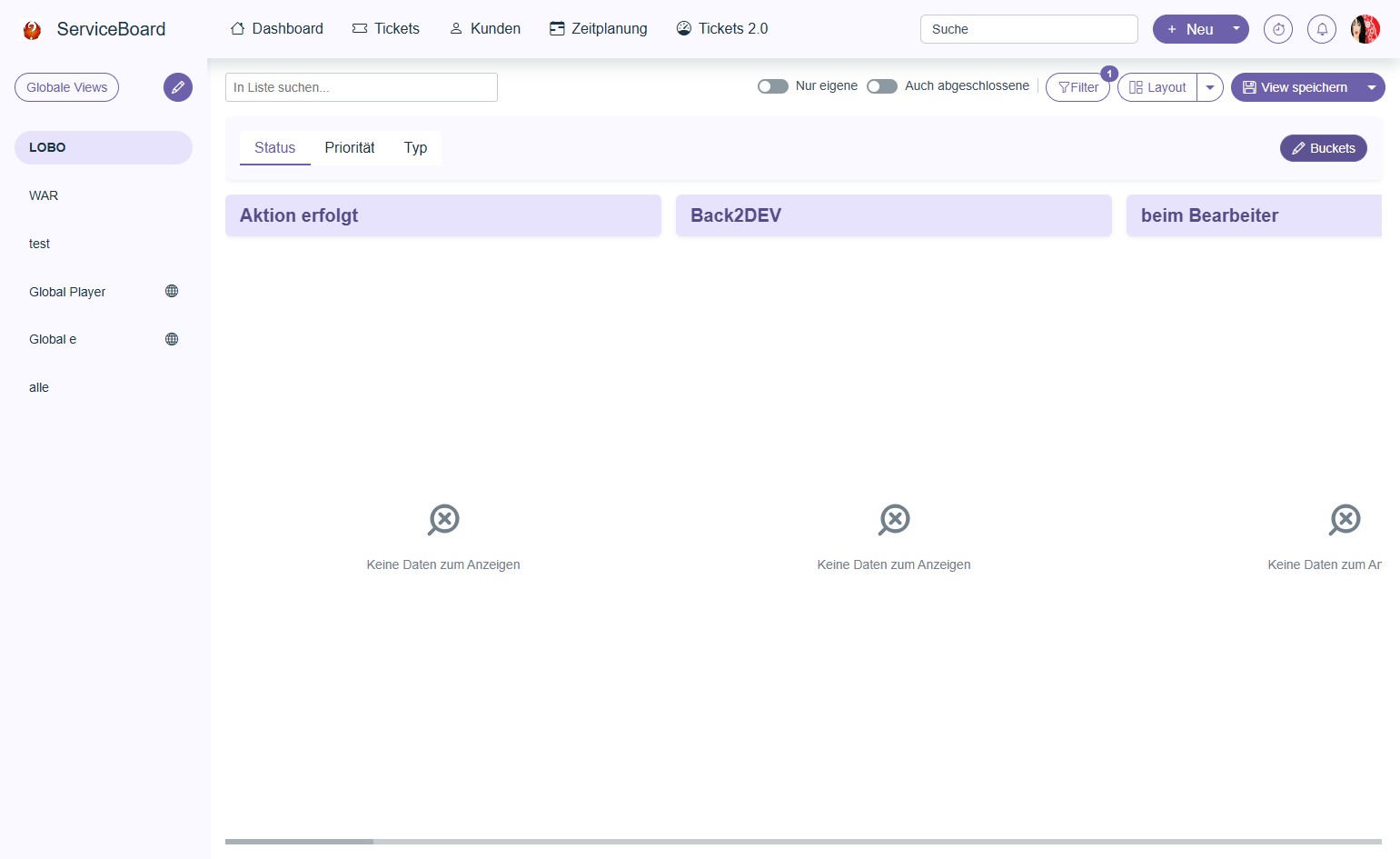
Click on the "Buckets" buttonto select, which columns you have per category should be displayed.
With "Deselect all" you can first remove all the check marks.
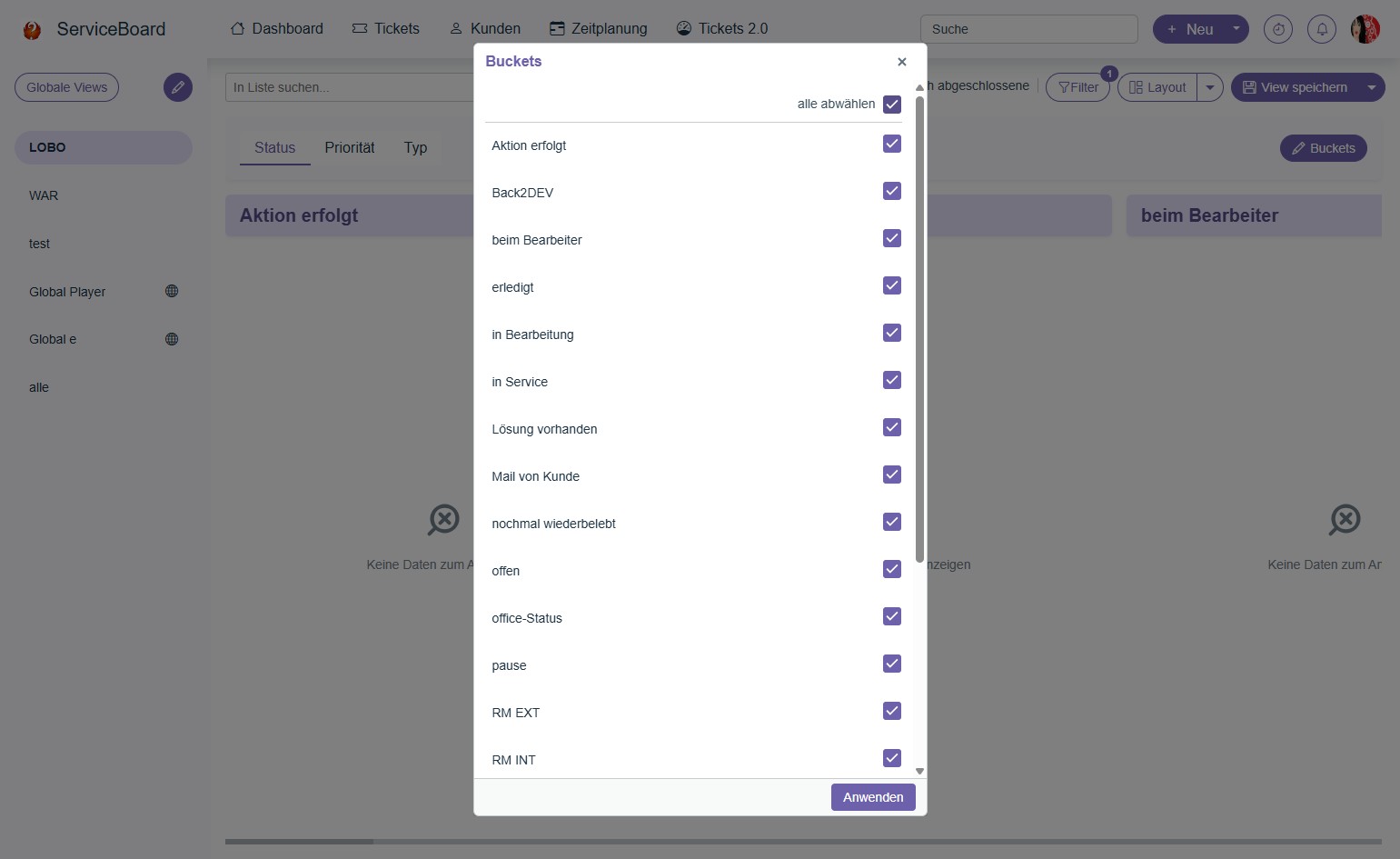
Now select the buckets specificallythat you want to see.
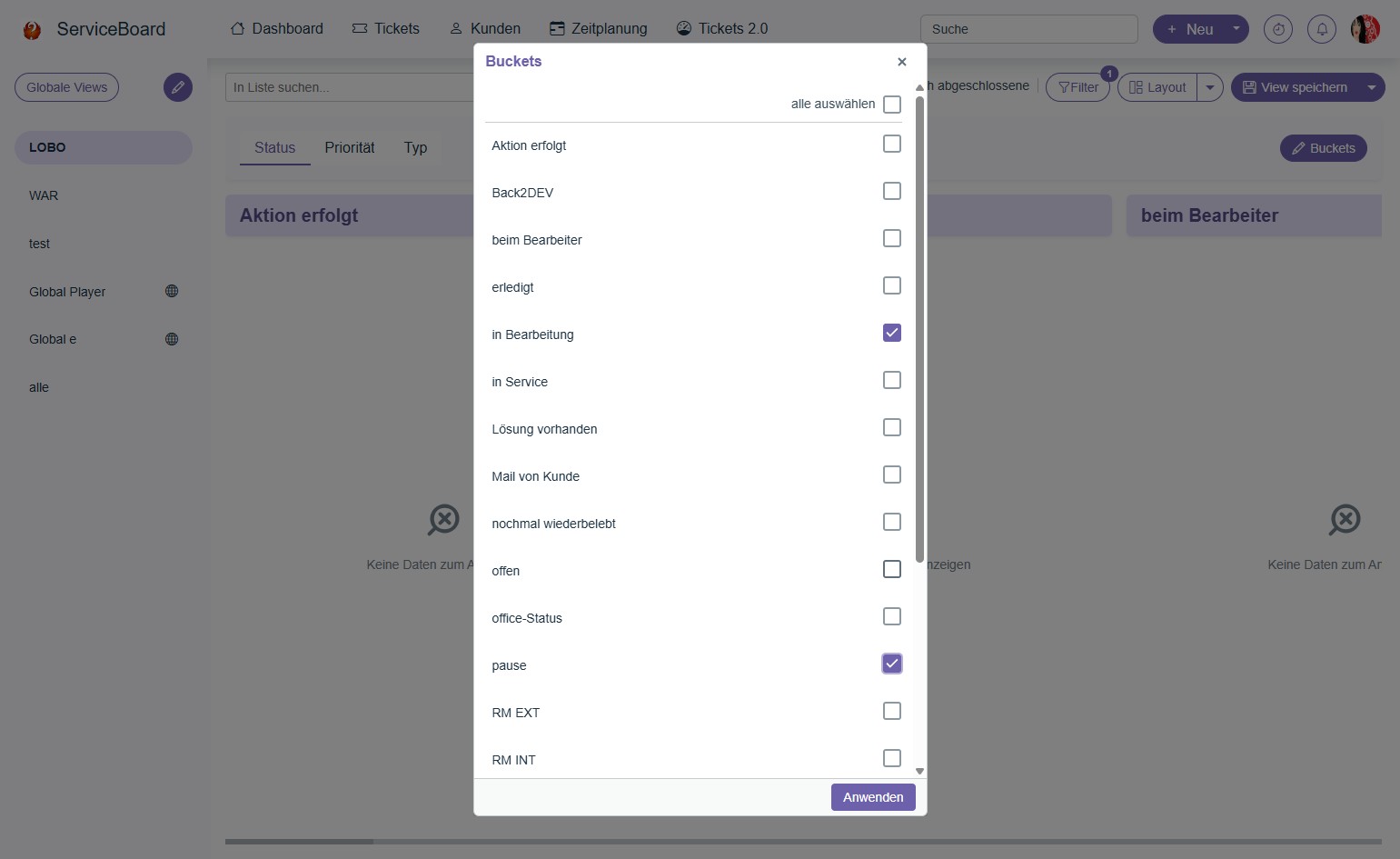
Click on "Apply."to refresh the view.
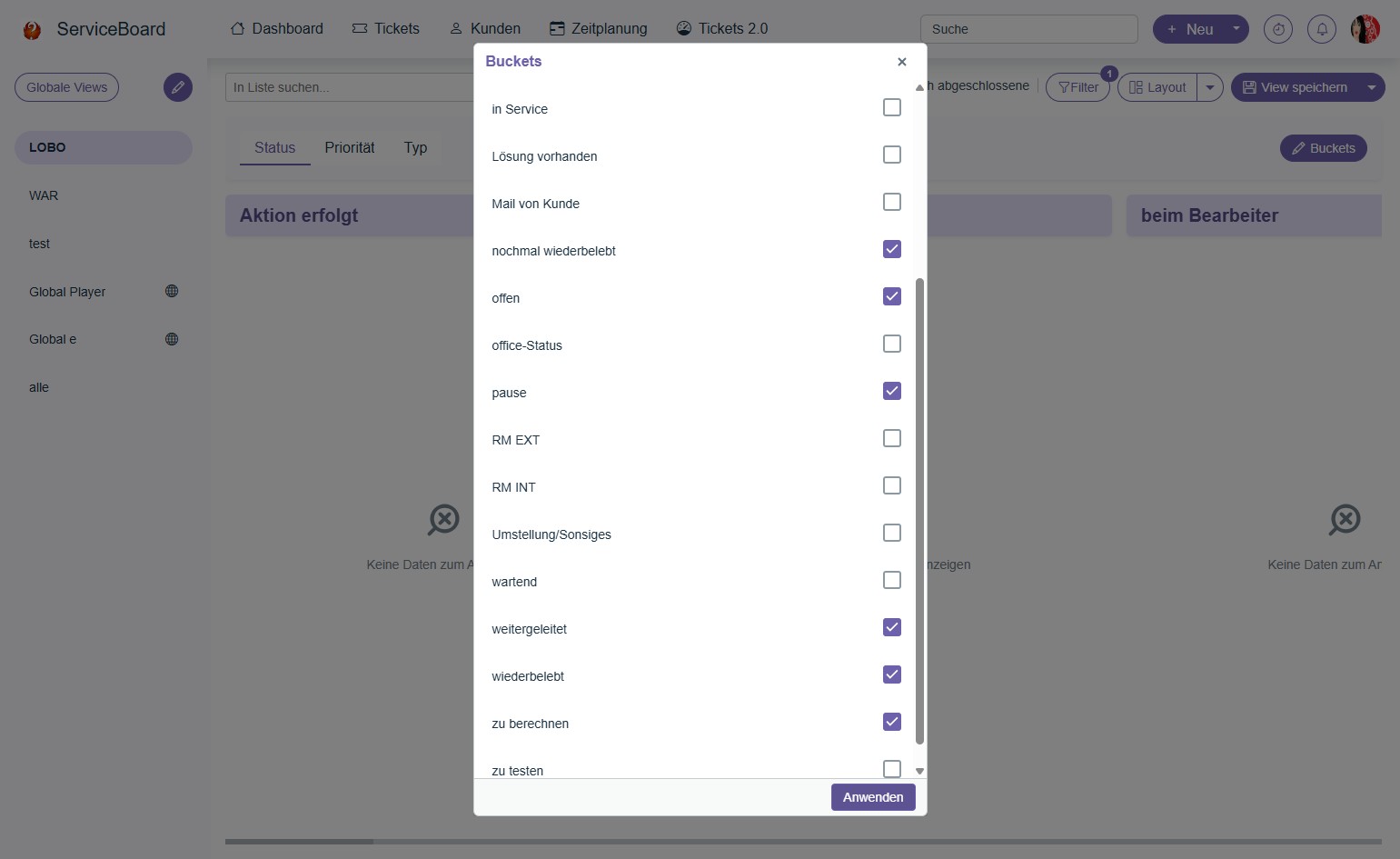
Now you only see the Columns that are relevant to you – and you can change this setting individually per category determine.