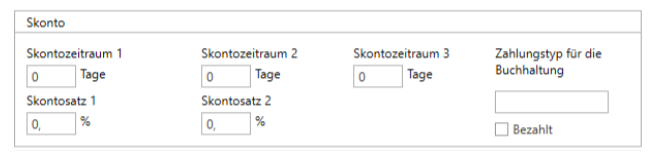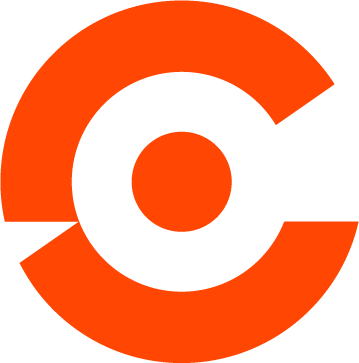Receipt conditions
General settings for conditions
The checkboxes in this area control how invoices and credit memos are to be processed further based on the payment terms.
Accounting export
Only invoices and credit notes with payment or credit terms that have this check mark selected are included in the accounting export. All others do not appear in the accounting export file and therefore cannot be imported into external accounting software.
Instruct payment
If payments are to be managed directly in c-entron, this checkbox must be selected so that the invoices appear in the payment module and can be processed.
Close invoice immediately
This means that invoices with payment terms where this checkbox is activated are set to "paid in full" immediately after being saved. This is used, for example, for cash payments.
Cash on delivery
This checkbox can be used to print specific text on the documents. If this is desired, the reports must be adjusted accordingly.
DTA/SEPA
Invoices that are to be processed via the SEPA direct debit procedure require a payment condition with this checkbox activated. This causes the document to appear in the SEPA export file. If the condition is a basic direct debit, "Direct debit" must be selected. If it is a company direct debit, the "Debit" field must be selected.
ESR Document type
This drop-down menu only appears if "ESR" has been activated in the country settings and primarily affects Swiss clients. It can be used to control what is printed on invoices relating to ESR and what is exported to the accounting software for each payment term.
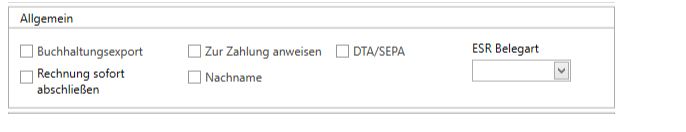
Boat
If cash invoices are to be created in c-entron, this area must be maintained correctly. To do this, payment terms must be created, specifying whether the invoice is a "cash invoice," "EC card invoice," "credit card invoice," or even an invoice paid by "check." It is important to note that a separate payment condition must be created for each type and only one condition can be created for each type. However, the payment conditions only need to be created and the respective check box activated if they are actually required. This means that if no customer is allowed to pay by check at a later date, this condition does not need to be created.
Shipping method
These fields are only relevant if external DPD software is used. Here, you can store the shipping rate code or shipping rate variant that is stored in the master data of the DPD software. This allows delivery notes to be exported from c-entron later on and imported into the DPD software.
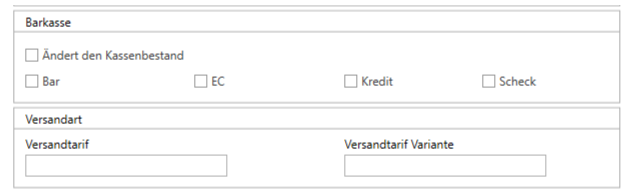
Short text
Here you can enter a short text for the respective condition, which will be printed on the documents by default.
For example: "subject to change," "14 days net," "free delivery," etc.
Multilingual condition text
The detailed condition text can be stored here. The drop-down menu "Language/Country" allows you to store a different condition text for each language if documents are also to be created in foreign languages.
Variables can also be used, which is primarily interesting for cash discount payment terms. The variables @T1, @T2, @T3 refer to the cash discount periods, which can be maintained here in the "Cash discount" area. The variables are translated into a date on the documents. The variables @S1 and @S2 specify the cash discount rates, and @B1, @B2, and @B3 specify the amounts calculated based on the cash discount rates. Otherwise, the variable @F can be used for the due date, which can be maintained here in the Due Date area.
Example:
Multilingual terms text: Payable by @T1 with @S1% discount, net: @B1; by @T2 with @S2% discount, net: @B2; or by @T3 without discount.
Discount period 1: 10 Discount period 2: 20 Discount period 3: 30 Discount rate 1: 3 Discount rate 2: 2
When saving an invoice, for example, the variable @T1 is replaced by the invoice date + 10 days, the variable @S1 by 3, and the variable @B1 by the invoice amount - 3% in US dollars. This applies to the corresponding values for the other variables.
The following variables can be used for SEPA direct debits, but only in invoices:
@PI = IBAN of the payer @PBN = Bank of the payer
@PBB = BIC of the payer @PM = Client ID of the payer
@RID = ID of the payee @RIB = IBAN of the payee
ATTENTION: Please note that all variables mentioned here can only be used in customer systems.
Carrier of the delivery terms
Delivery terms can be assigned to carriers if they have been previously created in the settings. This is primarily used for evaluations to see how often goods have been delivered by certain carriers.
Minimum price of the delivery terms
Here you can specify that a minimum price for the goods sold should apply for certain delivery conditions. For example, "free delivery" should only be used for sales values of €20 or more. A warning will then appear in the customer receipts if "free delivery" has been selected as the delivery condition but the total amount is below this threshold.
Due date
These fields can be used to control when an invoice is due for payment based on payment terms. These settings are also a prerequisite for the c-entron dunning process to function correctly.
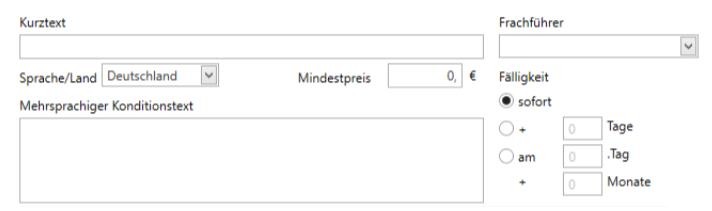
Discount
Discount periods and rates
Here, you can maintain cash discount periods and cash discount rates, which are used by the variables in the "Multilingual condition text" to print a detailed payment condition text on the documents. These fields are also important for accounting, so that they can see when the customer has to pay and how much.
Attention: Discount rates and periods can only be used for payment terms in customer documents.
Payment type for accounting
The "Payment type for accounting" field is important for accounting export. The payment terms in the accounting software must be identical to those in c-entron. In this software, each payment term in the master data is assigned an alphanumeric code, which must be entered in this field to ensure correct import into the accounting software.
Paid
If you want to inform the accounting software directly that an invoice has already been paid under certain payment terms, you can do so by checking this box.