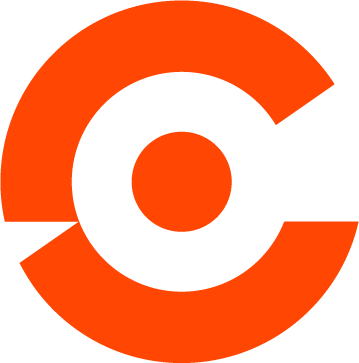Create database and user bbo
The following describes how to create a database and a user. You can use the default variant with a user named bbo and the password 1 or define your own. If you need to use your own user, you must start c-entron via the File menu configure accordingly. For the first start, we recommend using the user name bbo and the password 1, and then reconfiguring later. Please note that this change still needs to be made.
Create a new database and enter the following as the name Centron if you would like to have a test environment, simply create another database, e.g., under the name Test Database and proceed as described below. You can specify any directory you like as the storage location for the database file.
---
In order for c-entron to access your databases, you need a user who has permissions for your databases. To do this, please go to the Security section in Enterprise Manager. Please note that English is preset as the language in all cases.
It is important that authentication SQL Server authentication is set.
---
Under the tab Server roles please select System Administrator from. Switch to the tab Database access. There, please select the item Centron confirm with OK.
Then confirm your password entry again.