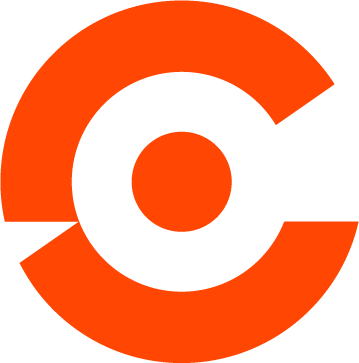c entron v2.0.2509.943 (2)
This version can be downloaded from our c-ftp or downloaded via River.
The following adjustments were made:
Note for River users:
As part of the separation of the Riverbird and c-entron databases, rights that are no longer required in the c-entron database were deactivated with the 2509 release.
These rights can still be viewed as "deactivated rights" in the rights management system.
Rights affected:
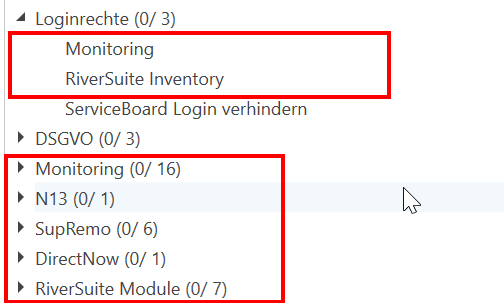
Separate databasesif the RiverSuite and c‑entron databases are already disconnected, no action is required.
Non-separate databasesin this case, all RiverSuite rights as "deactivated", then "reactivate" the rights to manage with the following SQL script: Reset script for river rights
New
Address database
Breaking Change: The structure of the ArticleLogDTO entity has been revised and simplified. This change significantly improves performance, as less data needs to be loaded and transferred. Existing integrations should be adjusted accordingly.
Here is a detailed description: Strukturierte AdressfelderIn the address master under Company -> Links, the name is Button to remove a link now "Delete link" instead of deactivate linkthe link will be permanently removed from the list and not just hidden.
Improvements
Address database
In the address master, the button "Delete account" has been renamed "Deactivate account" under "Additional," and in the "Hits" tab, the checkbox "Show deleted" has been renamed "Show deactivated."
Documentation
The "Other" section of the delivery note now correctly displays the option "Transfer to delivery service (Shipcloud/Beta)" after the previous GLS interface has been deactivated.
Logistics
Under Global Settings > Logistics > Delivery Services > Shipcloud, you can now select and save a default shipping provider after loading the shipping providers. This simplifies the shipping process and saves time when creating orders.
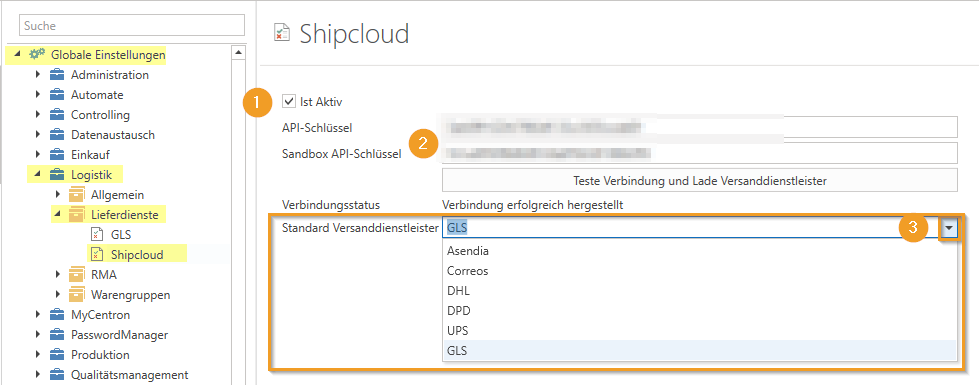
Online banking
The use of finAPI in online banking is now completely covered by a finAPI license—a separate HBCI license is no longer required. Even without a valid license, all previously imported data remains visible and manageable in the system, but a connection to finAPI is then no longer possible.
Reports
When inserting logos, the size of invoice PDFs could previously increase significantly (e.g., from ~135 KB to over 500 KB). With the new report settings in FastReport PDF Generator, the file size can now be optimized in a targeted manner. For example, you can enable JPG compression or disable print optimization for PDF/A-3, which makes the PDFs significantly smaller. These options are also available for normal PDFs (except ZUGFeRD).
ZUGFeRD/XRechnung
The previous "ZUGFeRD" designations have been replaced by the new term "e-invoice." The export button in the invoice tab "More" is now called "Export XML file of e-invoice." In addition, the option "Activate ZUGFeRD invoices" in Customer Master > Finances and in Settings > Sales > Documents > Invoices has been renamed "Activate e-invoices."
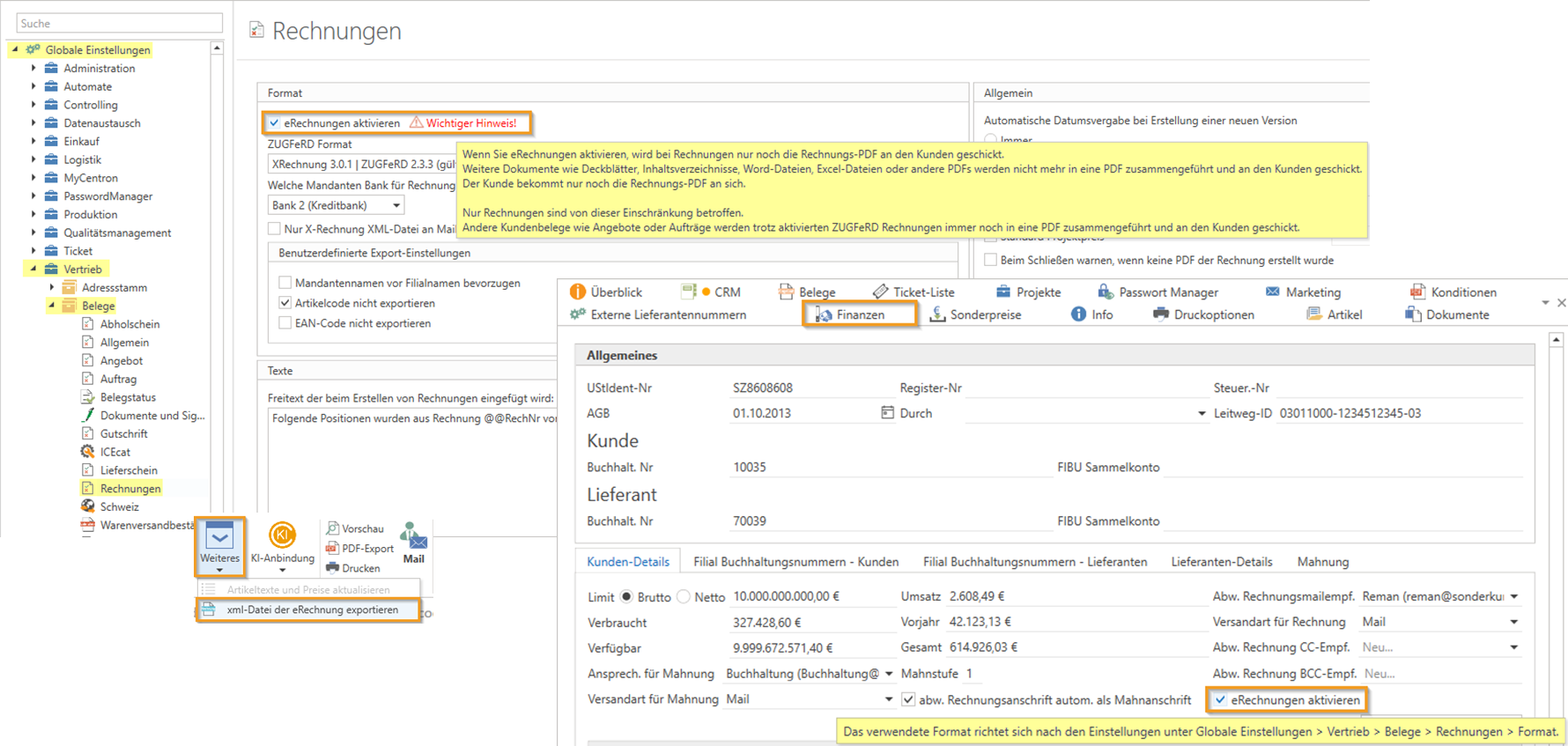
Fixed bugs
Address database
When saving suppliers, the check for mandatory EDI fields is now only performed if the EDI tab is visible and active—i.e., if an EDI license is available.
Item management
To ensure that items are reliably displayed in all secondary warehouses, an enhanced background service now regularly checks data quality and removes invalid entries. This ensures that the secondary warehouse overview is always complete and accurate.
Documentation
After saving a new version of a document, an unnecessary dialog box about pending changes no longer appears when closing.
The value selected in the combo box for "Cash and goods value" or "Cash value only" when creating a credit note now remains as expected—previously, the selected value was automatically reset after leaving the field.
A security prompt is now displayed when closing orders to prevent accidental closures.
Checklists
Old, deactivated checklist templates are no longer displayed in Nexus and c-entron when moving a checklist to another category.
EDI
When reading back a document via EDI from ALSO-CH, an error occurred in the cost calculation that prevented the document from being saved. An adjustment has been made in this version to correct this behavior. However, the solution could not be conclusively tested due to a lack of access data for ALSO-CH.
When transferring orders via the EDI interface, the system automatically checks whether current distribution prices are available. These can be transferred directly to the order upon confirmation or, if not desired, the order process can be canceled after the price check.
The "EDI Administration" module could not be displayed due to an incorrect license check (for the "EDI EGIS" and "EDI Module" licenses). This issue has been resolved—the module can now be used as intended.
EDI - ITscope
The ITscope EDI interface was unable to handle the 0-based LINE_ITEM_ID. For new orders, this is created with start ID 1, thereby resolving the error.
Entrance/Lime
In the "Incoming/Calculation" menu, the recognized invoice date is now correctly recognized and accepted.
Settings
In the global settings under Sales > Documents > General > Recipient field, the option "Display contact department before address department" is now available. This allows you to specify that the contact department appears before the address department in the recipient field.
Reminder
When using a UNC path in report management, the reminder run resulted in the PDF report being exported twice – once during the preview and again when the email was sent. This behavior has now been optimized: The export only takes place when the email is sent, not during the preview.
PLM
Loading times have been optimized: If the product families are empty and no PLM details are available, the query is now canceled immediately, resulting in significantly faster display.
Project price management
When importing project prices, errors could occur with a large number (over 2100) of customer-specific special prices ("Object reference not set to an instance of an object" and "The incoming request has too many parameters. The server supports a maximum of 2100 parameters."). Thanks to the revised customer search, the import now works reliably even with large amounts of data.
Riversuite Integration
The name of the c-entron application where the login is performed is now displayed again in the 2FA emails for two-factor authentication.
RMA
When processing returns under RMA, the input mask is now filled in correctly again: After saving and reopening the return, the item in question is displayed as expected—including the option to select the desired action (e.g., exchange, repair, etc.).
Text modules
Salutation and agreement texts in customer documents are now processed correctly: If the "Never" option is selected in the settings under "Salutation/Agreement," any existing salutation/agreement text is removed from the customer document (e.g., quote) without being replaced by the text from the follow-up document (e.g., order).
With the options "Always" or "When prompted," the text in the customer document is replaced by the text from the follow-up document—this prevents both texts from being transferred at the same time.
Important: This logic only applies to documents created from this version onwards.
Contract settlement
The subject prefix defined in the global settings is now also correctly applied to collective invoices—previously, it was only used for individual invoices.
Product group management
Newly created product groups can now be saved reliably. The message "NullReferenceException: Object reference not set to an instance" that previously appeared no longer occurs.
ZUGFeRD/XRechnung
The unit management now includes a new selection field, "UNECE Code," which is particularly relevant for e-invoices (e.g., ZUGFeRD). When selecting a time unit, a helpful note with additional information appears in the tooltip. Important: There must be an exact match between the selected unit and the UNECE code—otherwise, no code should be stored.
If a corresponding unit is selected for an item, the assigned UNECE code is automatically adopted and exported in e-invoices (e.g., ZUGFeRD) – this applies to both new and existing invoices.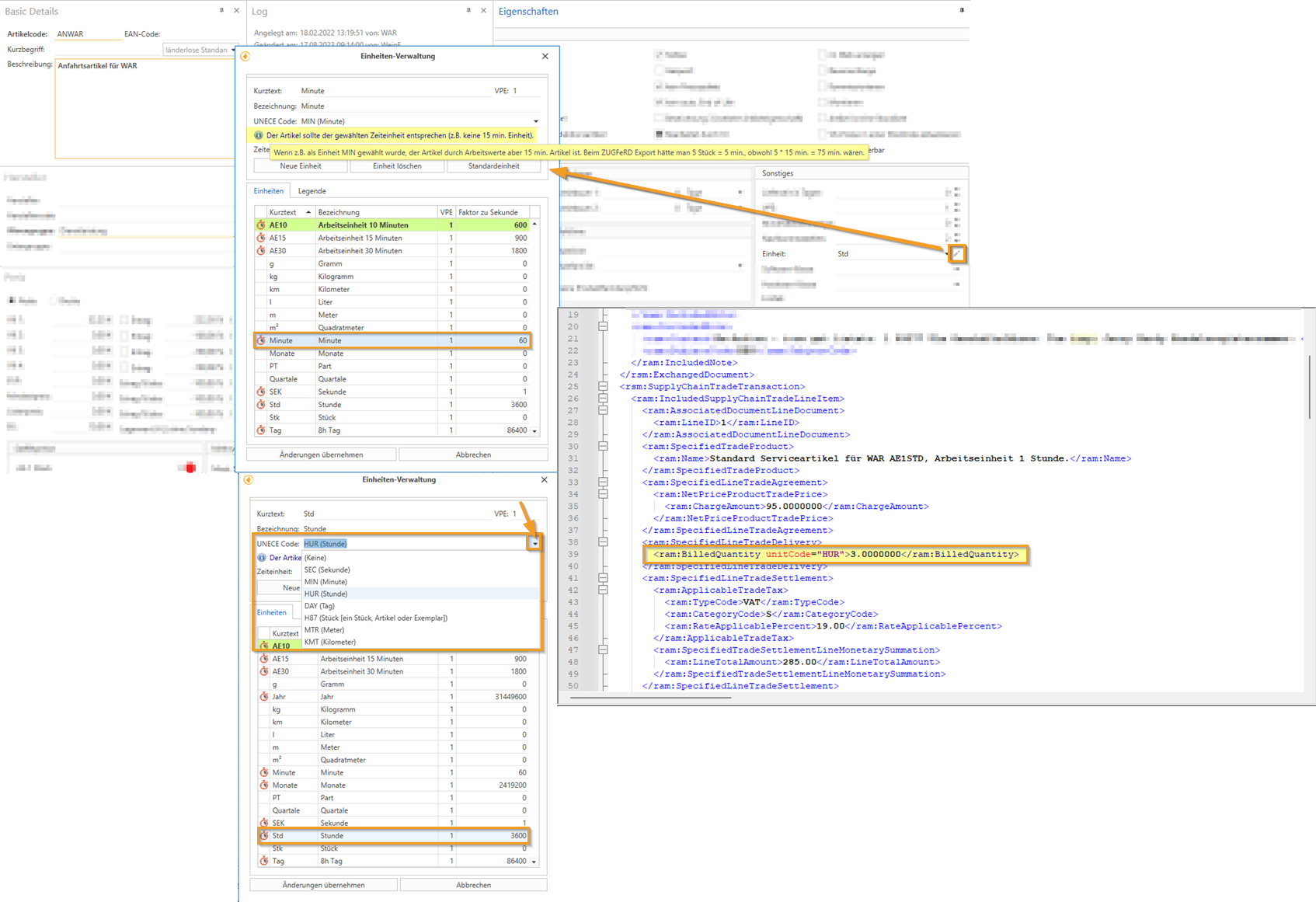
The error message "Document MUST not contain empty elements" when uploading an e-invoice without contact person data has been eliminated